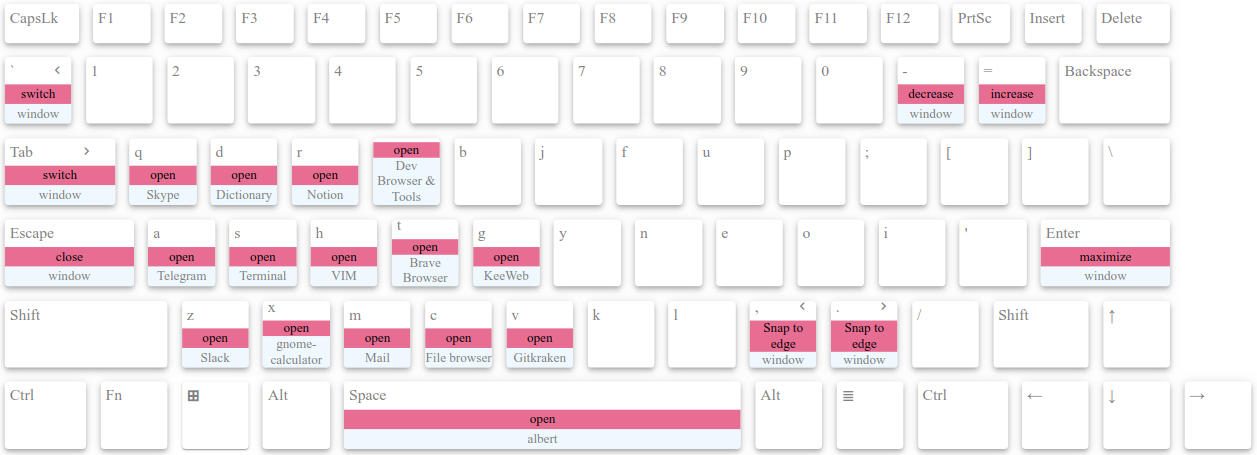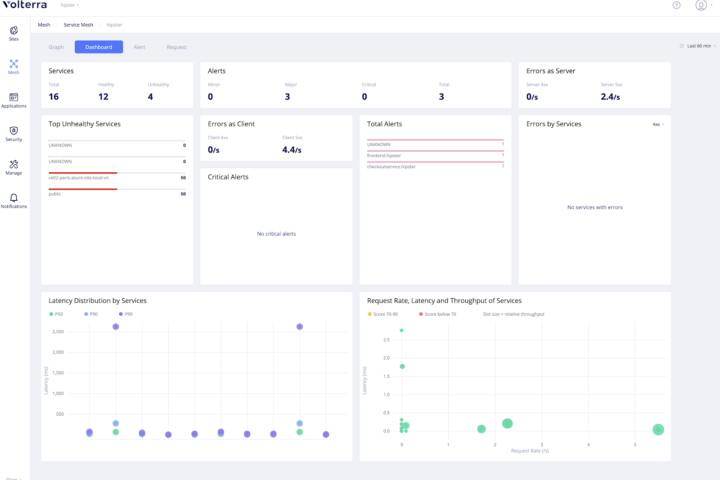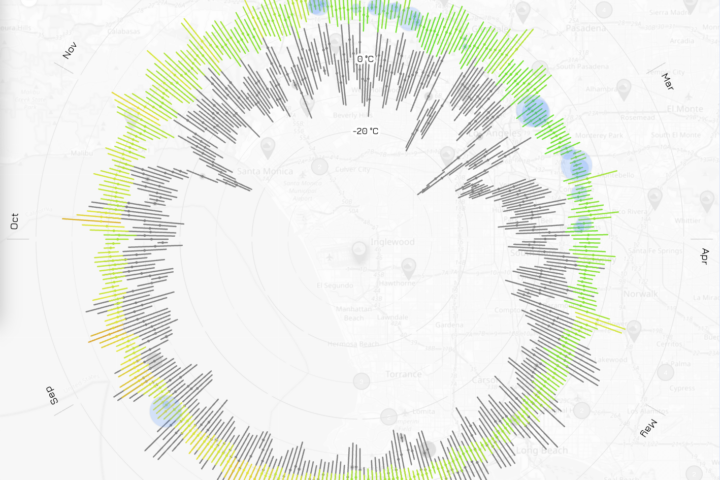Simple, yet extremely time saving app. Works on any OS with X11 and NodeJS.
All windows manipulation shortcuts are activated with “windows / super” modifier key.
As you can see on the image above there are two shortcut groups for each hand.
Left hand – application switching
User can assign any app for any key. But I’ve utilized a different from the common mnemonic based pattern. Usually a key for the app is chosen based on the first / notable letter in the app’s name.
Here is a compact way to utilize all available keys / letters, yet easy to remember. Applications are split in 5 groups by what they do. One group per finger. And you can have 3 apps per group.
My setup:
- pinky – messaging apps: Skype, Telegram and Slack
- ring finger – utilities: Calculator, Terminal and Dictionary
- middle finger – text editors: Notion (note taking), VIM (IDE), Mail app
- index finger – heavily used apps in my daily workflow: Browser, File manager, and browser for development (very nice to have it separately)
- index finger (right column) – least used apps – most awkward to press. I haven’t assigned top one, as with the thumb on Win key – I have to stretch hand too far.
Right hand – move (snap) and resizes windows
Mnemonic approach is used, since there are not many actions.
- “+” and “-” keys are used for horizontal resizing by step equal to typical screen resolutions: 768, 1024, 1280, 1600, 1920, 2500, 2560, 3440.
- “Shift” changes direction of manipulation to vertical. But with common displays only “maximize” to all available vertical height makes sense to me.
- Snapping windows to edges of screen is assigned to angle brackets.
- Enter key – maximizes window in all directions, F11 equivalent
- Escape – closes current window. Note the location of escape key – it is swapped places with CapsLock